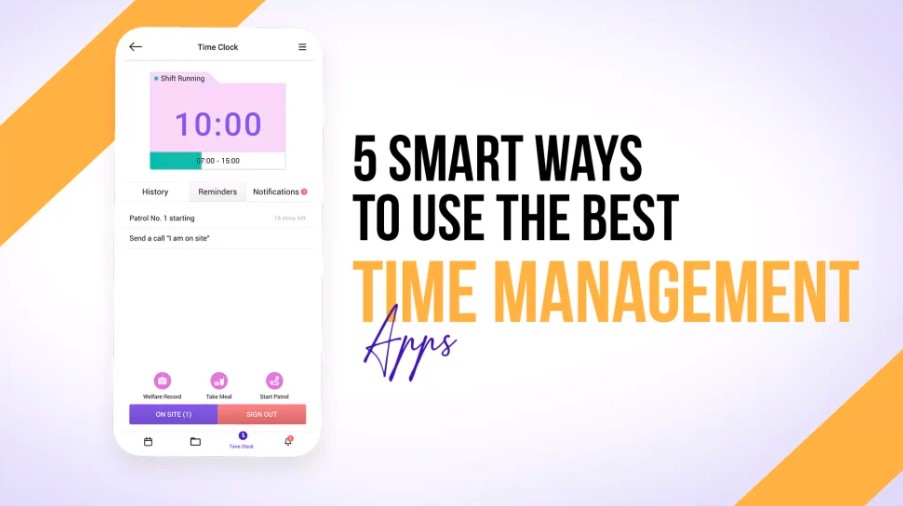
How to Stay Productive with the Latest Time Management Apps
In today’s fast-paced world, balancing work, personal life, and other commitments can be a daunting task. Fortunately, time management apps have evolved significantly, offering various features that help you stay organized, prioritize tasks, and improve productivity. In this article, we’ll explore the latest and best time management apps in 2024 that can help you streamline your workflow, meet deadlines, and maintain focus.
1. Trello
Trello is a widely used project management tool that emphasizes visual task organization through its unique card and board system. It’s perfect for teams and individuals looking to break down projects into smaller tasks, assign deadlines, and track progress visually. Trello also integrates seamlessly with other tools like Google Drive and Slack, making collaboration a breeze.
Key Features:
- Visual task management using boards, lists, and cards
- Color-coded labels to prioritize tasks
- Integrates with tools like Google Drive, Slack, and more
- Available across devices (iOS, Android, macOS, Windows)
2. Toggl Track
Toggl is a powerful time-tracking app ideal for freelancers, small teams, and enterprises. Its simple interface allows users to track their time across different projects, providing detailed reports on where time is spent. This app is great for identifying time-wasting activities and optimizing your schedule for maximum efficiency.
Key Features:
- Automatic time tracking
- Reporting and analytics to track productivity
- Cross-platform support, including integrations with popular tools like Asana and Gmail
- Free version available with limited features
3. TimeTree
TimeTree is ideal for managing both personal and family schedules. It allows users to share calendars with others, making it perfect for families or teams who need to stay on top of collective schedules. This free app also lets you create to-do lists and memos, making it easier to manage tasks in a central location.
Key Features:
- Free calendar-sharing app
- Works across iOS, Android, and web platforms
- Syncs across multiple devices
- Great for managing family and personal events
4. RescueTime
RescueTime is an automated time-tracking tool that runs in the background on your devices, helping you monitor how much time you spend on various activities—both productive and non-productive. It provides daily and weekly reports, allowing you to better understand your work habits and make adjustments to stay productive.
Key Features:
- Automatic time tracking
- Detailed reports on productivity
- Helps identify distractions
- Available for desktop and mobile
5. Calendar
The Calendar app offers robust scheduling features while also providing users with analytics on their daily, weekly, or monthly time usage. It’s perfect for anyone who feels bogged down by endless meetings or overlapping events. Calendar connects all your schedules into one place, helping you prioritize tasks more effectively.
Key Features:
- Integrated calendar view for multiple accounts
- Analytics to monitor time spent in meetings and tasks
- Collaboration features for teams
- Cross-platform (iOS, Android, web)
6. Todoist
Todoist is a user-friendly task management app designed for personal and professional use. It supports natural language input, meaning you can create tasks just by typing sentences like “Finish the report by Monday.” Todoist also syncs across devices, making it easy to track tasks from anywhere.
Key Features:
- Task management with natural language support
- Cross-device synchronization
- Productivity visualization tools (Karma system)
- Integration with popular apps like Slack and Gmail
7. Monday.com
Monday.com is an all-in-one work management platform used for everything from team collaboration to personal time management. Its highly customizable interface allows you to create boards for tasks, projects, and goals, complete with timelines and progress tracking.
Key Features:
- Visual project tracking
- Integration with over 50 popular tools (including Slack, Google Workspace)
- Highly customizable workflows
- Collaboration features for teams
8. Forest
Forest combines time management with motivation by allowing users to plant a virtual tree that grows as long as they stay focused on their tasks. If you leave the app to check your phone, the tree dies. This app is perfect for users who need an extra push to avoid distractions.
Key Features:
- Focus-based time tracking
- Visual motivation through tree-planting
- Syncs across devices (iOS, Android)
- In-app purchases for additional features
9. Habitica
Habitica turns time management and task completion into a game. Users can create a character, gain experience points, and complete challenges by finishing their daily tasks and to-do lists. Habitica is great for users who need gamification to stay motivated.
Key Features:
- Gamified task management
- Syncs across devices
- Customizable avatars and challenges
- Free with in-app purchases
Final Thoughts
Time management apps are essential tools for anyone looking to stay productive, organized, and efficient in 2024. Whether you need to collaborate with a team, manage personal tasks, or simply track your time more effectively, there’s an app on this list to suit your needs.






